Through Messenger Rooms, up to 50 people can simultaneously make a video call.
Under Facebook Messenger Room, 50 people can be talked on video call simultaneously, let’s know what the whole way is…
During the lockdown, Facebook has recently launched Messenger Rooms, which has started to rollout in India, to make interaction between people easier. Up to 50 people can talk on video calls simultaneously under the messenger room. The company has created this keeping in mind the group video chat and social intertaction. People can use ‘room’ for any activity such as celebration, game night, book club. Let’s know how you too can talk with your 50 friends or family in the messenger rooms …
>> For this, first log Facebook on desktop and mobile, here the ‘Rooms’ section will appear under the status bar. Then by clicking on ‘Create’ from here Facebook user group can start a video call.
>> User can also connect himself to friend’s video call by clicking ‘Join’ here. >> User can choose the step to create ‘room’ in two ways. The first can be chosen from one of Facebook’s own options like ‘happy hour’ or ‘here all day’. On the other hand, in ‘who is invited’, the user can select whether the room should be public or private.
>> On selecting ‘invite all your friends’ option here, you will be able to see every user’s created room at the top of their homepage and can join. After selecting the ‘invite specific friends’ option, the user can select himself who will be able to add from the room.
For information, let us know that if you click on invite specific friends, a skip button will appear on the bottom right corner of the window, so that the user who creates the room can skip the people he does not want to invite to the room. .
note- The room host also has the option to lock the room so that no one can enter it, as well as the option to remove the user.
Option to share link
Apart from this, the user will also get ‘turn on link sharing’ option in it. The best part of it is that through this, people who are not friends of the user or those who are not on Facebook can also add from the room. Let’s know how to use ..
– On the link sharing turn on, the ‘Create Room’ button will take the user to a window from where you will be able to copy the link. You can create a user room in Facebook groups or events, which will automatically appear as a post. And will give the option to join the room to the group members or the invitee.

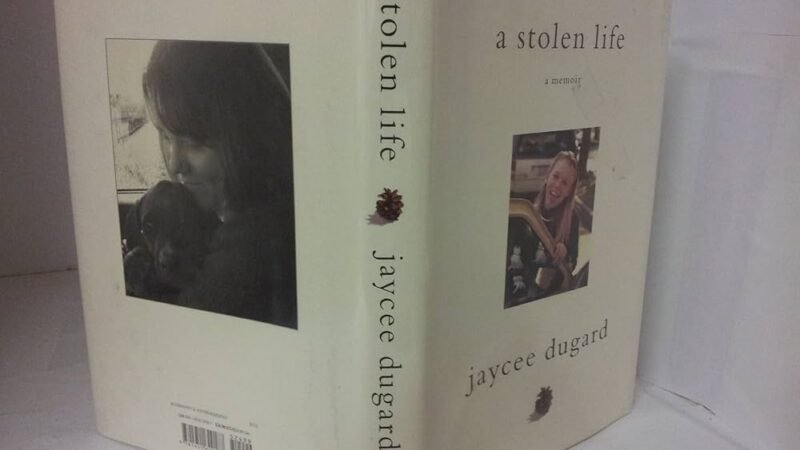



Recent Comments