While Satellite internet is not supposed to be mind-blowing, HughesNet is one such Internet Service Provider that is offering seamless connectivity over the satellite network. Thanks to the new Gen5 technology, now all HughesNet customers get the same stable download speed of 25 Mbps and an upload speed of 3 Mbps. These speeds don’t sound fast enough in comparison with other broadband networks like Cable or Fiber-Optic. There actually isn’t any comparison of Satellite service with fixed networks.
The satellite internet works by sending and receiving data in the form of signals through a dish antenna and the modem/router to the satellite orbiting the earth in space. There is a high latency rate as the signals have to travel far and it takes some time to do so. However, HughesNet EchoStar XIX high-capacity internet satellite is providing more consistent speeds with stable connectivity. In case you still are unsure of anything regarding HughesNet services, you can call the HughesNet customer care center and talk to a representative. They will provide you with detailed information regarding plans, equipment, and pricing.
If you are an existing HughesNet customer and are having some connectivity problems, you can either try to resolve them on your own or you can get technical help from the CS department. HughesNet internet plans come with a free modem/router with in-built Wi-Fi technology. You don’t generally require a booster or an extender to get signals all over the place. However, if you’re still facing issues and not getting enough signals in all the areas inside the household, you may need a Wi-Fi booster.
Before getting into that, however, let’s first see what can be done at home, on your own in case the signal strength is not optimum for connectivity.
- You should also make sure that your dish antenna is positioned correctly for optimal results and it should be facing the southern sky.
- Moreover, the modem/router should be placed in an open space, preferably somewhere near the window or door.
- Restart and re-power your modem/router to clear up any doubts concerning the equipment’s health. Sometimes, a quick reboot is all that your equipment requires to start working properly. Just press the restart button and keep it pressed until all lights stop blinking on the modem. Then wait for a few minutes before starting the device again.
- Your location may be facing some kind of power shortage or some weather interference. Before getting alarmed, try contacting your neighbors to see if anyone is facing similar issues on HughesNet service in your area.
- You should run a speed test to see what speed you are actually getting with your internet connection. Run the test at different points inside the house. This will help identify weak and strong signal areas.
- All your equipment should be updated with the latest tech software, known as the “firmware”.
- If that’s not so, upgrade your software. Moreover, the hardware should be compatible with software. Upgrade all your hardware to make sure of its compatibility. This includes the dish antenna as well as the modem/router.
- Make sure that Wi-Fi is password protected. Look at the number of devices connected to your router to find out any leeches which might be messing up with your speed.
Once you have made sure that everything’s alright at your end, you can now consider factors like signals boosting or enhancing devices. HughesNet customer care can help with this by relating a number of choices that may be help resolve your specific issue.
Wi-fi Booter Or Extender
The HughesNet customer services may suggest that you use a booster to get Wi-Fi signals in every room around the house and any device in the vicinity that supports Wi-Fi. But before you think about buying one, consider a few important factors.
- By using the HughesNet mobile application, try to find the weak and strong zones inside the house through its signal gauge.
- A Wi-Fi booster has just one simple job. It takes the present signals from your HT2000W modem/router and boosts them to the low signal strength areas.
- You will be unable to receive optimum results in case your connected devices are slow or not upgraded.
With a Wi-Fi booster, you can extend the signals of your HughesNet satellite internet to areas outside the house for example the garage or the outdoors.
How does the Hughes Gen5 Booster work?
The booster works automatically. It connects with the in-built Wi-Fi of your modem and enhances its signal strength to the maximum. This way, all the low areas of the house are automatically covered and all devices and gadgets can then find access to HughesNet fast-speed internet anytime. It latches your devices to the clearest most channels and the strongest bandwidth by Gigahertz. You can then use their reliable services to do everything that you love without worrying about signals dropping while you’re in the middle of something important.
A Wi-Fi booster makes use of the present signals emitting from your modem/router and starts repeating them, extending them to areas inside your house with poor signals. There are no extra passwords or logins required to connect the two devices with each other as the booster’s set-up will automatically configure with your modem using the similar SSID.
General view of HughesNet services
HughesNet is the only ISP which is providing continuously consistent reliable speeds to rural area communities or people living at remote locations. As long as they have clear views of the southern sky, HughesNet promises to connect you with the world. Their internet plans are simple and clear, with each plan named after the number of GBs that are allowed with it.
There are no hard data limits which means you stay connected no matter how much data you end up using at any point during your billing month. The download speed although will be reduced from 25 Mbps to between 1 to 3 Mbps, which is not bad considering that the amount of data is unlimited. There is also an additional 50 GB available at high speed during the Bonus Zone, between 2 am and 8 am. You can always utilize that for any high-end usage.


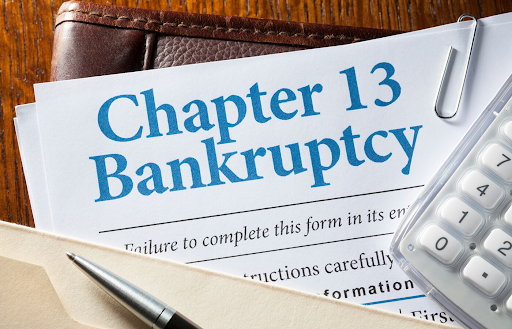


Recent Comments