Working with digital documents is now considered a key component of people’s day-to-day personal and professional lives. A day without Word files and visually appealing Excel graphics in an organization are almost inconceivable. The same can be said for PDF, an independent platform that provides both a versatile file-sharing functionality and a high degree of security.
With that in mind, there is a specific rule that you must follow to manage your files better. If you want outstanding file safekeeping, you will need to enforce strict security measures. There are many methods in which you can secure your confidential files. Today, you will explore the five excellent options for ensuring the security of your digital documents.
Password Protect Your Susceptible Files
As an employee, publisher, or student, it is fascinating to know that you store essential documents on your smartphones and personal computer, revealing confidential data. To add an extra layer of protection, you can password protect PDF documents using a reliable online tool like PDFBear to prevent unauthorized users from making alterations.
In PDFBear, you can secure your portable documents to obstruct any copying, editing, opening, and printing files. When submitting reports, presentations, bank accounts, contracts, and other essential information to other people such as your colleagues, securing a PDF document from any modifications and alterations should become standard.
Adding a Digital Watermark to Deter Copying
The primary objective of applying watermarks to PDFs is to assist digital users in performing data extraction activities. This ensures that private data, such as contracts, bank statements, vital reports, and others, remain secure and protected. You can always rely on PDFBear to apply a diverse section of watermarks to your PDF file contents.
Along with that, the effectiveness of digital watermarking also varies with respect to the visibility and placement of the image or text. A less detailed and non-comprehensive watermark will always be vulnerable to copying. It is vital to create a watermark that is visible at first glance and position it at the center to avoid potential data theft and file manipulation.
Make Use of eSignatures for Easier Paperless Transactions
Pen and paper signatures are used by people in a variety of industries and fields. This is because it verifies the identity of the individual and, as a result, implies consent. However, one minor drawback is that, in today’s digital world, how can a specific person employ modern technology to replicate the power of handwritten signatures?
That is where the presence of electronic signatures comes in handy. As companies handle a growing array of digital dealings and online transactions, digital document signing has become a standard protocol. With tools like PDFBear’s eSign PDF function, it can quickly sign your files without the need for printing and the assistance of a pen.
Store Digital Copies
Your digital documents are always at risk when you use online processes and resources to resolve any file-related issues. That’s why, for the most part, it’s imperative to have a digital backup. Using a cloud-based storage service such as Dropbox to save all appropriate documents enables the files to be stored on remote servers available over the Internet.
Furthermore, you no longer need to be anxious about your computer’s hard drive being corrupted. Almost all cloud-based business storage services provide you greater control over your digital rec, allowing you to see who has accessed your files and whether or not the data and information have been shared with others.
Security Of Optimized Files When Using PDFBear
It’s understandable if you’re worried about the safety and security of the digital copies you are sending to PDFBear’s server. PDFBear, on the other hand, remains committed to its primary goal of assuring its versatility in dealing with the PDF issues that its users often encounter.
After you have sufficiently utilized the resources in PDFBear, its system will immediately remove all the copies that are transmitted. Leaving you with the impression that the security of your documents is a top priority for them. Furthermore, you can also use PDFBear’s features across a range of devices and operating systems.
Takeaway
There are vital records that will always require complete and maximum security, regardless of how small or large your company is or what kind of files you are currently handling. The five data security tips listed above should be enough to get you started in protecting your files and preventing potential theft and file manipulation. Employ PDFBear now for added security.


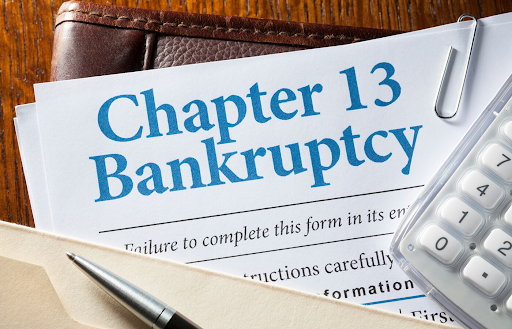


Recent Comments