If you want to use fast and convenient tools in handling your PDFs, GogoPDF can provide them. This article is about providing you the basic information on how to use some GogoPDF features. With that, below are the tools or functions to operate from GogoPDF.
Unlock PDF
Most people would experience a problem like entering a website but forgetting their password, which is hassle and time-consuming. If you have multiple social media accounts and can’t track all the passwords, it will be a big problem. If this sounds familiar, don’t worry because we can provide a solution for you PDFs. If you experience this type of problem, you can either be frustrated or use the service of GogoPDF for unlocking your documents.
If you have files with a forgotten password, this online service can help you anytime through your mobile devices or computer. With that said, GogoPDF has a feature that will quickly remove any password from a PDF file and easily decrypt locked documents in four steps.
For you to do that, you need to upload your documents, and after that, this tool can remove the password from the PDF file if you follow the instruction. The unlock PDF online feature is also safe to use because the system of GogoPDF will erase any uploaded files after an hour. If you need the service of this online software, below are the easy steps that you need to follow:
- Choose any PDF file from your desktop, or you can drag it into the website’s toolbox.
- GogoPDF will be removing the password of your file and decrypt the document.
- If the process is not yet finished, wait for it.
- After GogoPDF cracked your file, download it quickly to your computer or share it somewhere or with someone.
Split PDF
People might experience that when they are busy at work and their boss might request to remove some items from their monthly report. With that said, scanning the file pages and removing what’s necessary will be time-consuming without the help of GogoPDF. But if you use the Split PDF function, splitting the pages of a PDF file can be achieved in under a minute.
This function from GogoPDF is efficient and fast to divide large PDFs into smaller and separate files. Users can take out pages or make attachments, chapters, and separate PDFs in four steps when using it. It’s a must-use tool for employees, students, and business people if they are in a hurry, and they must separate a PDF file.
If you wish to split a PDF document into individual PDF pages or extract some content to create a new file, use this GogoPDF feature today! If you want to use it now, please upload the file that you wish to separate. Wait for the process to be done, and you can already use the file for whatever purpose. To split your documents, follow the simple steps below:
- Get the file you need to separate from your desktop or devices and upload it to the website.
- Choose the format or style of splitting your document. After that, select the “Split” button to extract the pages.
- When GogoPDF is separating your file, you should wait for it.
- The new PDF documents are available for you to download.
Merge PDF
If you need to declutter the files on your desktop and you think that it might lead to disaster or complication in the future, why not try merging those documents as soon as possible. Having multiple useless forms might take up a lot of memory space in your computer or slow down the operating system. If you are already experiencing this type of problem, you don’t need to panic because we will provide a solution.
If you are not sure about the output of a merged file, there’s nothing to worry about because GogoPDF will process your document while retaining its quality. Texts, layout, or format will be the same as the original file, and there’s no need for you to download additional software. You only need to visit GogoPDF and perform the process:
- Choose the PDF documents from your PC that you wish to merge and upload them.
- This online software will begin the process in a while.
- Wait for the process to be done.
- After the first few steps, download the merged documents to your devices or computer.
Takeaway
With the GogoPDF features listed, you don’t need to worry about what tools to use in merging, unlocking, and splitting your PDFs. Users can use them for free through their computers or mobile devices.


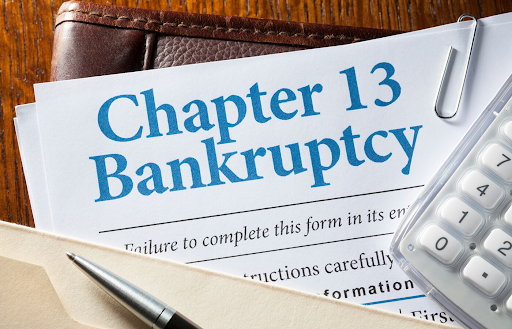


Recent Comments